We live in uncertain times, but when it
comes to laptops, we’re actually pretty spoiled these days. The low-end
still has plenty of junky machines, but buying good, thoughtfully
designed computers for $700 and up is also easier than ever.
That means that sweating the details is more important than ever. A
thin-and-light design, a nice IPS screen, a non-terrible keyboard and
trackpad, and a good (and/or forward-looking) port selection
can all be expected from a high-end laptop these days. So purchasing decisions and recommendations increasingly come down to the little things.

Enter the LG Gram. We haven’t historically paid much attention to
LG’s laptops, but the Gram caught my eye because of its decent starting
price ($899 for a non-touchscreen model with a Core i5, 8GB of RAM, and
256GB of storage) and its surprisingly light weight (2.07 pounds/0.94kg,
particularly low for a 13-inch laptop). In practice, the Gram does many
things well, but it falls short in
just enough ways to keep it from being a universal recommendation.
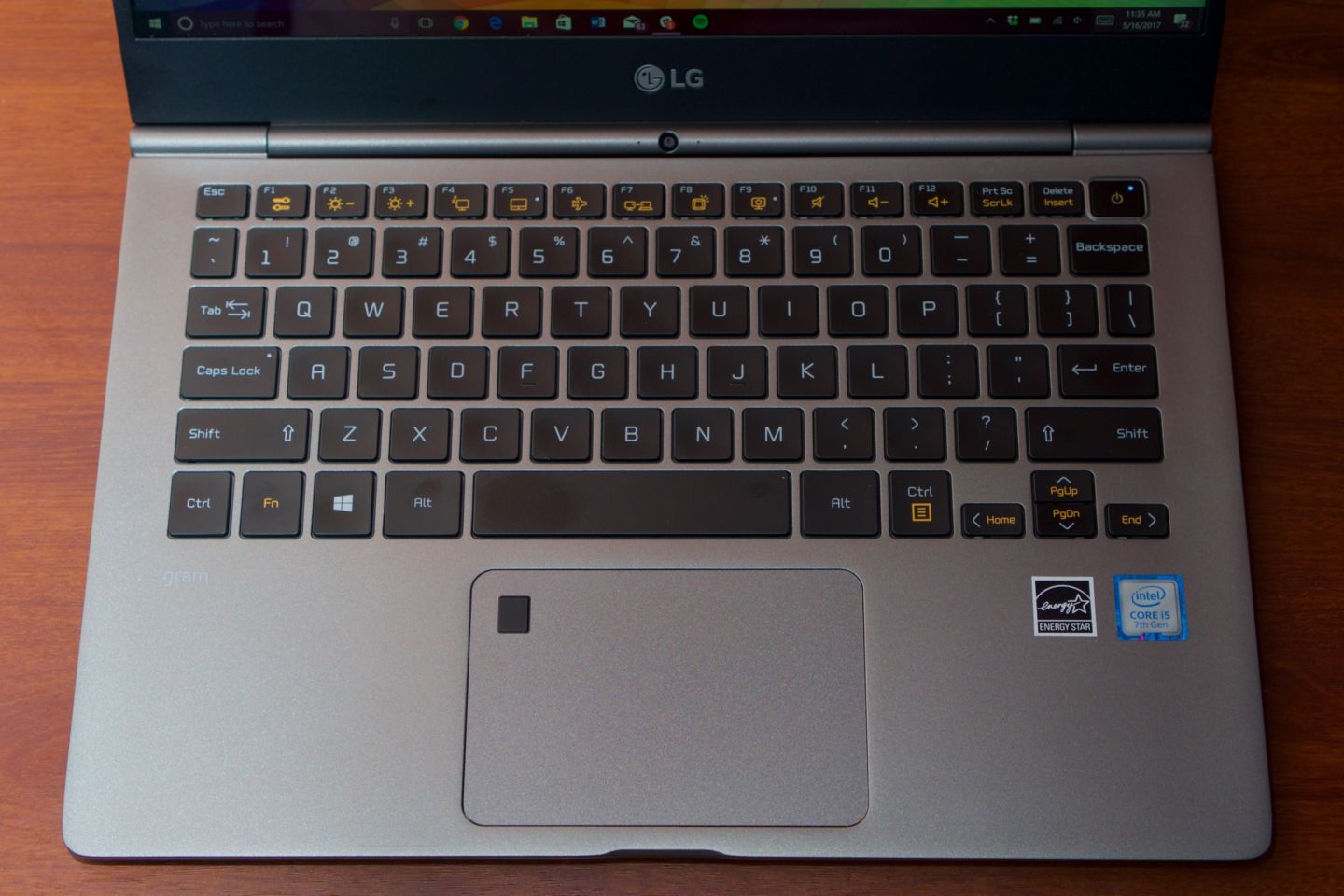
Look and feel: You take the good with the bad
| Specs at a glance: 13.3" LG Gram |
| Screen |
1920×1080 IPS touchscreen at 13.3" (166 PPI) |
| OS |
Windows 10 x64 |
| CPU |
2.5GHz dual-core Intel Core i5-7200U (Turbo up to 3.1GHz) |
| RAM |
8GB 2133MHz DDR4 (single-channel) |
| GPU |
Intel HD 620 (integrated) |
| HDD |
256GB SATA III solid-state drive |
| Networking |
867Mbps 802.11a/b/g/n/ac, Bluetooth 4.2 |
| Ports |
2x USB 3.0, 1x 5Gbps USB-C, HDMI, microSD card reader, headphones |
| Size |
12.1" x 8.3" x 0.6" (307.3 x 210.8 x 15.2mm) |
| Weight |
2.07 lbs (0.94 kg) |
| Battery |
60Whr |
| Warranty |
1 year |
| Starting price |
$999.99 (same specs, no touchscreen) |
| Price as reviewed |
$1,099.99 |
| Other perks |
Webcam, lock slot, fingerprint reader |
I handle a lot of laptops, and I was still pleasantly surprised by
just how light the Gram is. It weighs 2.07 pounds, just a tiny bit more
than Apple’s 12-inch MacBook, but the Gram manages to fit in a larger
13.3-inch screen. If anything, it feels
too light, a bit like
it’s filled with more air than components—that’s the case with larger,
cheaper, plastic laptops, and it lends the Gram a hint of a cheap
feeling. That’s the only real downside; otherwise, having a slightly
larger screen that doesn’t also add much extra weight is great.

The Gram’s design is almost aggressively bland. It uses the same
matte grey finish on the lid, palmrest, sides, and bottom, and the LG
logos in the corner of the lid and in the bezel below the screen are its
only identifying marks. I’m a fan of minimalist designs, but it’s
possible to make a simple, unadorned computer that still retains a
visual identity and a bit of personality (à la a ThinkPad or a MacBook).
The Gram isn’t a bad-looking laptop; it just looks like the sort of PC
you might see on a TV show or commercial where they’ve taped over all
the logos to avoid product placement.
All of that aside, the Gram is well-constructed. The lid has a bit of
flex just because of how slim it is, but the base doesn’t creak or flex
at all—LG’s “magnesium alloy” is sturdy. A super-slim reminiscent of
the Dell XPS 13’s surrounds the top and sides of the screen, though the
bezel underneath is much larger. As in the XPS 13, though, the webcam is
mounted below the display (in the XPS 13, it’s in the bezel; in the
Gram, it’s embedded in the hinge). This means that anyone you’re
chatting with is going to be looking right up your nose, and you’re
going to look like you’re looking over your head to see something the
entire time you’re talking. It’s a compromise we don’t like in the XPS
13, and we still don’t like it here.

One thing I
can’t damn with faint praise is the screen
itself. It’s a 1080p IPS panel with a nice, even backlight, and LG sells
both touch and non-touch models ($100 separates the two, and not much
else). Though higher-resolution screens are often options in high-end
13-inch laptops, 1080p is what I’d recommend for most people—sharp
enough to give you some leeway with the scaling settings so you can
balance readability with density, but not so sharp that it becomes a
huge drain on the battery.
The port selection is also solid, a decent mix of forward- and
backward-looking. There are two regular USB 3.0 ports, one on each side,
along with a proprietary power jack, a headphone jack, a microSD card
slot, and a lock slot. In addition, the single USB-C port on the left
side can be used for driving a display or for data, though,
unfortunately, it doesn’t support Thunderbolt 3. It can also be used to
charge the laptop, a feature I really like when I encounter it—a
proprietary power jack is fine, but it lets you use a standard USB-C
charger for everything if you’ve got one. We’re still early enough in
the transition to USB-C that this strikes me as an acceptable
compromise.
The Gram’s keyboard, trackpad, and fingerprint reader, on the other
hand, all bring us back to “mixed bag” territory. On the one hand, the
keyboard has a good layout, key spacing, and enough travel (for a
chiclet keyboard) that you’ll have no problem adjusting to it. The
trackpad seems accurate and sufficiently clicky, and it supports Windows
10’s multitouch gestures without any major issues. And the
trackpad-embedded, Windows Hello-enabled fingerprint sensor works. It
senses fingerprints.
But all three have minor annoyances that you don’t have to deal with
many of the other laptops we like. The Gram’s keyboard has a backlight,
but it must be manually enabled and disabled and turned up and down
(most adjust themselves based on the ambient light in the room). The
trackpad isn’t one of Microsoft’s Precision Touchpads, so as Windows 10
continues to evolve and Microsoft adds more trackpad gestures and
trackpad-related features, it won’t automatically pick up support for
them. And the fingerprint sensor is tiny—small enough that it rejected
my fingerprints something like one-third-to-one-half of the time I used
it. I’d rather have
some biometric authentication than
none, but the larger fingerprint sensors Dell and Apple use are much more reliable.

Software
LG ships a mostly clean version of Windows 10 on the Gram; our review
unit arrived running the Anniversary Update, but I upgraded to the
recent Creators Update with no issues. It includes a handful of
preloaded LG support apps, an “On Screen Display” app that shows you
messages as you toggle the keyboard light or the Caps and Scroll Lock
keys, and a “reader mode” app that tints your screen orange à la iOS and
macOS’ “Night Shift” or Windows 10’s own “Night Light.” Since Windows
natively supports this feature as of the Creators Update (and because
the app sends you a notification every time you turn the laptop on), it
can be uninstalled without removing anything of value. This is also true
of all the support apps.
Additionally, at least LG doesn’t use any of your 256GB of storage
for a redundant recovery partition. The laptop relies solely on Windows
10’s pretty-good built-in system restore capabilities, so there’s no
need to give up space or recover it manually just so you can reset the
laptop to its default state.

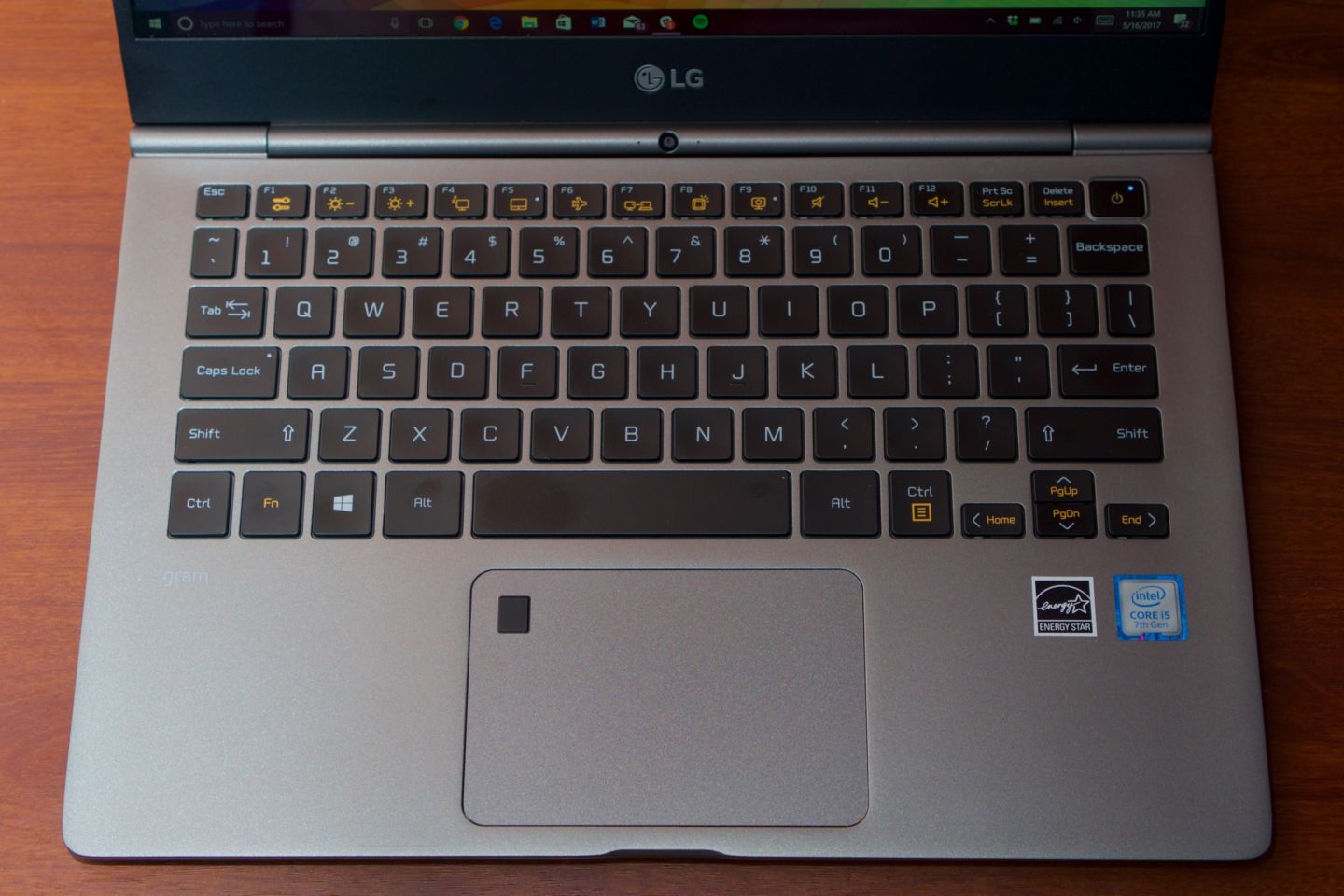



Comments
Post a Comment